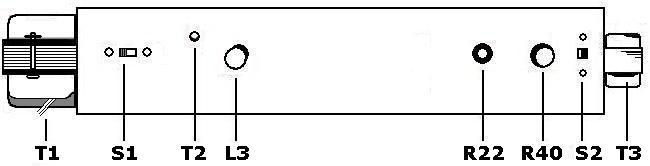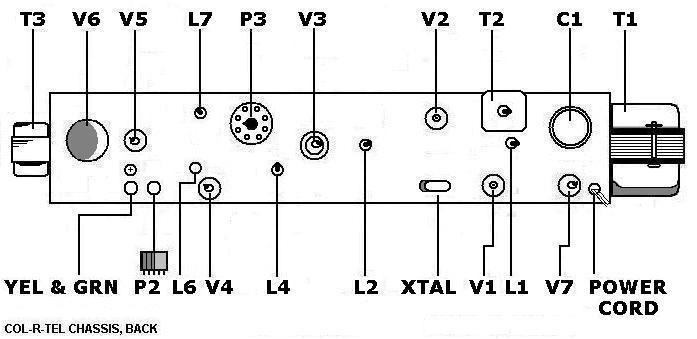|
Symptom
|
Cause
|
Action to Take
|
|
Poor or no color
|
- Program isn't color telecast.
- Improper installation
- Shorts or poor connections in cable to scanning wheel
- Improperly aligned contacts on commutator
- Fine tuning on TV set out of adjustment
|
- Switch to a color show.
- Check all Col-R-Tel® tubes except motor-driver V6 (6BL7).
- Quick rotation of color control should produce temporary fluctuation of brightness.
NO FLUCTUATION: Trouble is in V4 & V5A circuit. (Tube V4, 6BE6, is chroma detector. Tube
V5A, 12BH7-triode, is color difference amp.) Repair circuit problem as follows...
- Either V4 or V5A might be missing or bad. Replace tube.
- Cable to picture tube might be loose. Repair or replace cable.
- If necessary, repair or replace scanning wheel cable.
- Align commutator contacts.
- Adjust fine tuning on TV set. This control must permit tuning
to edge of sound bars.
|
|
Still have poor or no color
|
Antenna or lead-in problem...
- Improper antenna
- Poor antenna location
- Problem with multiple set & antenna distribution system
- Impedance mismatch at
lead-in
|
- Replace improper antenna with good antenna. (Yagi, log periodic, dipole,
folded dipole, bow tie, etc. Use sufficient mast for your area & good
ground system. If necessary, add antenna amplifier. Use short, coax
lead-in wire with right matching baluns.)
- Relocate antenna as necessary. It must be free & clear. As compared
with roof-mount antennas, attic antennas perform poorly.
- Multiple set & antenna distribution systems often degrade
color. Perform one or more of these actions...
- Connect set directly.
- Add antenna amplifier.
- Replace cable & connectors with proper type.
- Fix impedance match by installing proper baluns on lead-in.
|
|
No scanning wheel sync
|
- Weak tube in motor control section: V5B & V6
- Extreme high or low line voltage
- No vertical sync pulse from set
- Poor connections in cable
- Improper contacting at commutator
- Slipping or worn belt
|
- Check or replace tubes as necessary...
- V5B (12BH7-triode).
- V6 (6BL7).
- Connect adapter circuit to proper line voltage.
- MISSING PULSE PROCEDURE
- Turn on TV & Col-R-Tel decoder box.
- Scope both sides of capacitor C26.
- NO PULSE AT OUTPUT, but pulse at input: Replace capacitor C26.
- NO PULSE AT C26 INPUT: Use scope to check for sync pulse at both sides of plugs P2 & P1.
- Repair plugs P2 & P1 (or cable) as necessary.
- STILL NO PULSE: Check continuity of cable between vertical output tube & plug P1.
- Repair plug P1 (or cable) as necessary.
- STILL NO PULSE: Check for pulse at vertical output tube on host TV.
- STILL NO PULSE: Replace vertical output tube & retest for pulse.
- Replace cable.
- Service commutator.
- Tighten or replace belt.
|
|
Color wheel is squeaking or grinding
|
|
Lubricate with one of these products...
|
|
Lack of certain colors
|
- Bad phase-selector tube V3 (6BC7)
- Bad cable P3–P4–P5
- Dirty or bad commutator or contacts
- Incorrectly tuned, 3.58 MHz trap L7–C22
|
- Replace tube V3 (6BC7).
- Replace or service bad cable.
- Service bad commutator or contacts.
- Tune trap.
|
|
Incorrect colors
|
- Incorrect adjustment of "Color Lock" (hue) control
- Misalignment of tuned circuits (Burst transformer T2 is most critical.)
- Wrong polarity on secondary of phase-splitter coil L2
|
- Adjust "Color Lock" for best flesh tones.
- Align tuned circuits, starting & ending with T2.
- At L2 secondary, flags mark outside transformer tabs.
- Find flagged contacts at L2 secondary.
- On flagged contacts, reverse wires. Leave center
tap alone.
|
|
Streaks in Picture
|
- Dirty commutator
- Incorrect pressure on commutator contacts
|
- With alcohol or acetone, clean carbon off commutator.
- Adjust contacts for 1/16" compression.
|